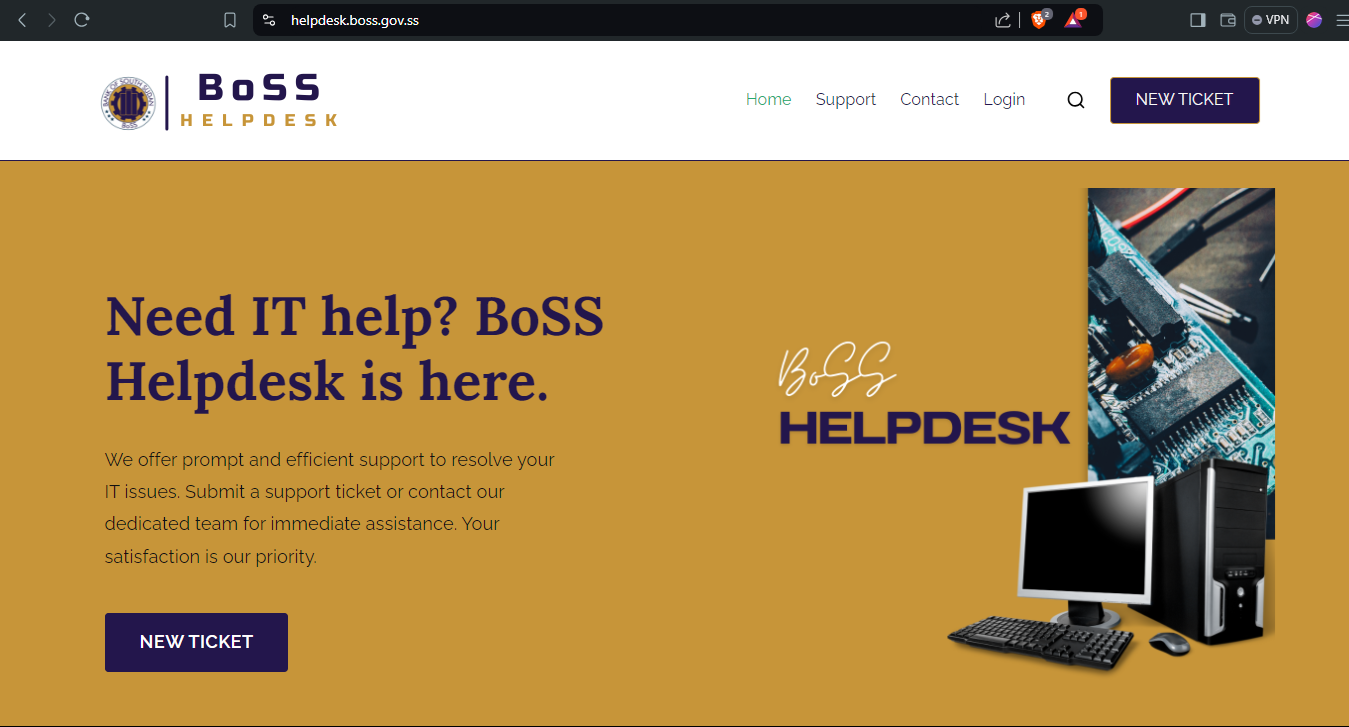1. Log in to the BoSS Helpdesk: Enter your credentials to access the platform.
2. Navigate to Your Tickets: Look for a section labeled “Ticket List”. This is usually found in the support page on the dashboard.
3. Locate Your Ticket: You can search for your ticket by ticket number, subject, or date.
4. View Ticket Details: Click on the specific ticket to view its details, including the ticket status, updates, and any communications between you and the support team.
Understanding Ticket Statuses
The status of your ticket will typically indicate its progress. Common ticket statuses include:
Open: Your ticket has been created and is assigned to a support agent.
Awaiting Agent Reply: Your ticket is waiting for additional information from BoSS Helpdesk Agents.
Awaiting Customer Reply: Your ticket is waiting for additional information from you or another department.
Closed: The ticket is closed, and no further action is required.
Additional Tips
Check your email: You may receive email notifications about your ticket status and updates.
Provide necessary information: Respond promptly to any requests for additional information to expedite the resolution process.
Be patient: The support team works diligently to resolve tickets as quickly as possible.
By following these steps, you can stay informed about the progress of your ticket and ensure a smooth resolution to your issue.
Need more help? Contact the BoSS Helpdesk support team for assistance.
Call Cisco: 1062 | 1064 |1175