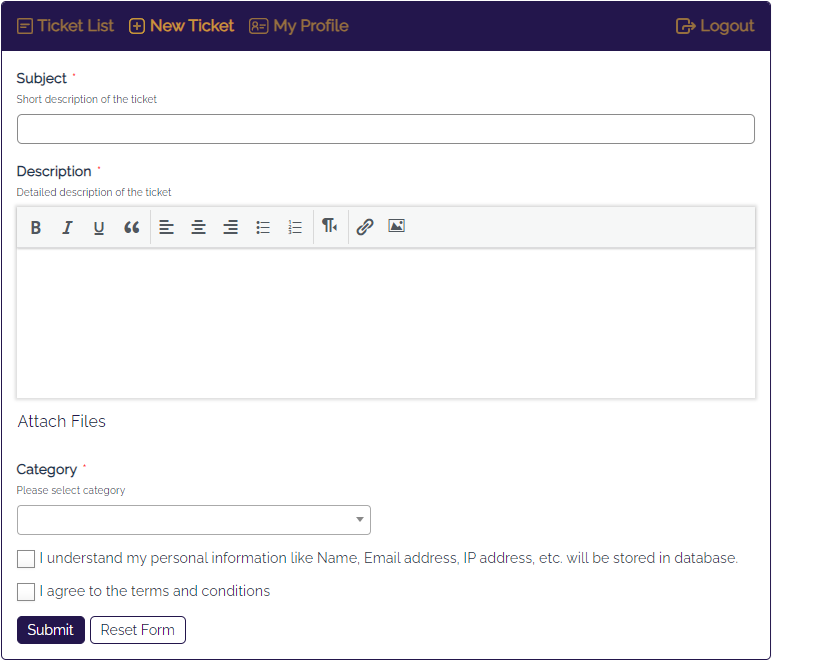Need assistance? Submit a ticket on the BoSS Helpdesk platform!
To ensure a swift resolution to your issue, please follow these simple steps to create a new ticket:
Step-by-Step Guide
1. Login to the BoSS Helpdesk: Enter your credentials to access the Helpdesk platform.
2. Locate the “New Ticket” Button: Look for a prominent button labeled “New Ticket,” It’s located on the dashboard or navigation menu.
3. Provide Essential Information:
Subject: Clearly and concisely describe the issue you’re facing.
Description: Provide detailed information about the problem. Include relevant steps you’ve taken to troubleshoot the issue.
Category: Select the appropriate category for your issue. This helps our support team direct your ticket to the correct department.
Attachments: If applicable, attach any relevant documents or screenshots to support your request.
4. Submit Your Ticket: Once you’ve filled in all the necessary details, click the “Submit” button.
Tips for Effective Ticket Creation
Be specific: Clearly outline the problem you’re encountering.
Provide context: Share relevant details about your system, software, or hardware.
Check for similar tickets: Search the Helpdesk knowledge base or existing tickets to see if your issue has already been addressed.
By following these steps and providing clear information, you’ll help our support team resolve your issue efficiently.
Need more assistance? Don’t hesitate to contact our Helpdesk support team for further guidance.
Call Cisco: 1062 | 1064 | 1175

Remember, a well-crafted ticket is the first step towards a quick resolution!